Request Chemical Waste Removal from Laboratories
Request Chemical Waste Removal Heading link
Request Chemical Waste Removal - Laboratories
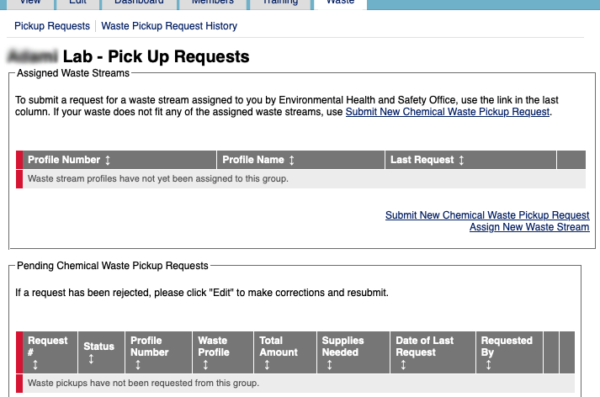
Request Unwanted Chemical Removal from Laboratories
- Log in to UIC’s BioRAFT website (uic.bioraft.com) using your UIC user ID and password.
- Get to your lab group profile by clicking “My Account” on the left side of the page and selecting the group you are associated with/requesting waste for.
- On the upper right-hand side of the profile page, click the tab titled “Waste”. This will take you to a new page where you will begin your unwanted chemical removal request. Start by clicking “Submit New Chemical Waste Pickup Request”.
- This will bring you to the Add Waste Pickup Request Window. Please fill in as much information as possible in addition to the required fields. All options that have a * are required fields. This includes physical state, amount per container, number of containers, units, and material type. Note that this page must be filled out for each different type of waste that is requested for pickup.
- If this is a chemical waste request, select the “Unwanted Materials” option under the “Material Type” drop down menu. The “Hazardous Waste” option is for FM, Utilities, and UI Health employees only, so do not select this option.
- Select the room/building where the waste is to be removed from using the “Location” drop down menu. If there are additional details about the space, please add them in the “Pickup Area Description” box.
- The chemical name can then be entered in the “Constituents” section. First, click add constituent. You can search the chemical by name, CAS number, or product name/number. You will be asked to enter a percentage of total waste once the chemical is selected. If the chemical is essentially pure, enter 100%, click add constituent, then click finish. If you are submitting a waste request for a container that has multiple constituents, add the percentage of the constituent, click add constituent, then click add another constituent. Repeat these steps until all constituents are included then click finish.
- All laboratories submitting unwanted chemical removal requests must select the hazard(s) associated with the chemical waste. Please note that uncharacterized/unknown materials will incur removal charges. EHSO will follow up with further details. Please also make the appropriate selection under “Additional Classification Information” if applicable.
- If additional supplies are needed, please indicate in the appropriate field. The supplies offered are subject to change without notice.
- Finally, add any pertinent information or notes in the “Additional Details” section if necessary.
- Once completed, click the “Submit” button. If you would like to enter another chemical waste pickup request, click on the “Submit and Create Another” button.